From Mobile Device
There are 2 ways to browse the categories.
- 1st method:
On the main page, the categories are available under the Paperlust logo. - 2nd method:
Click the burger icon on the left side of the paperlust logo.
Click ‘browse by product’ and click product categories.
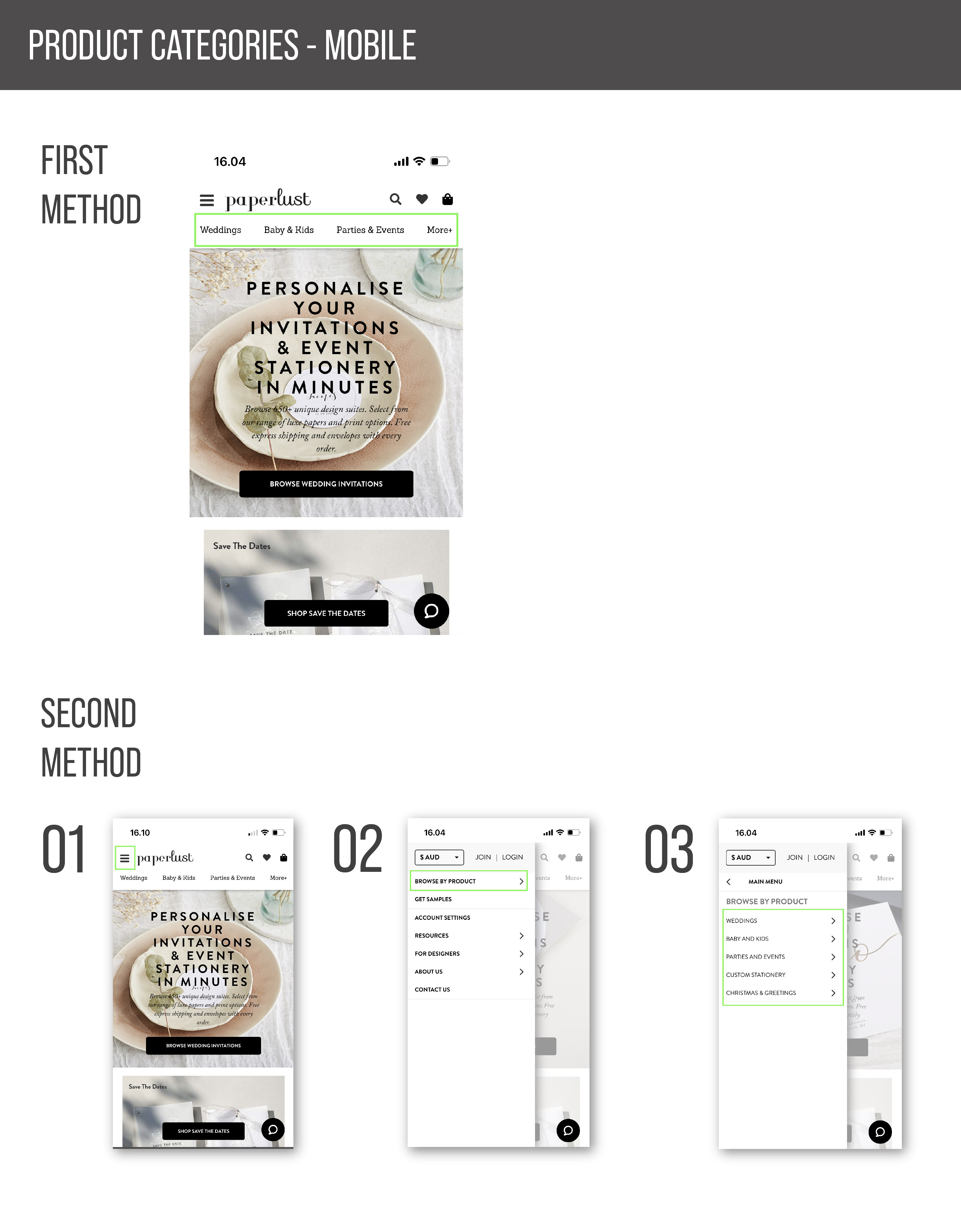
HOW TO SORT THE CATEGORIES BASED ON:
Popular filters, Products, Matching Website (withjoy.com), Style & theme, Color, Print type, format, feature collaborations, and occasion.
- Popular Filters
Filters by popular categories are available on each card type designs template page. - Recommendation and 'Browse by'
Filters by recommendation and product categories are available above the popular filter on each card template page.
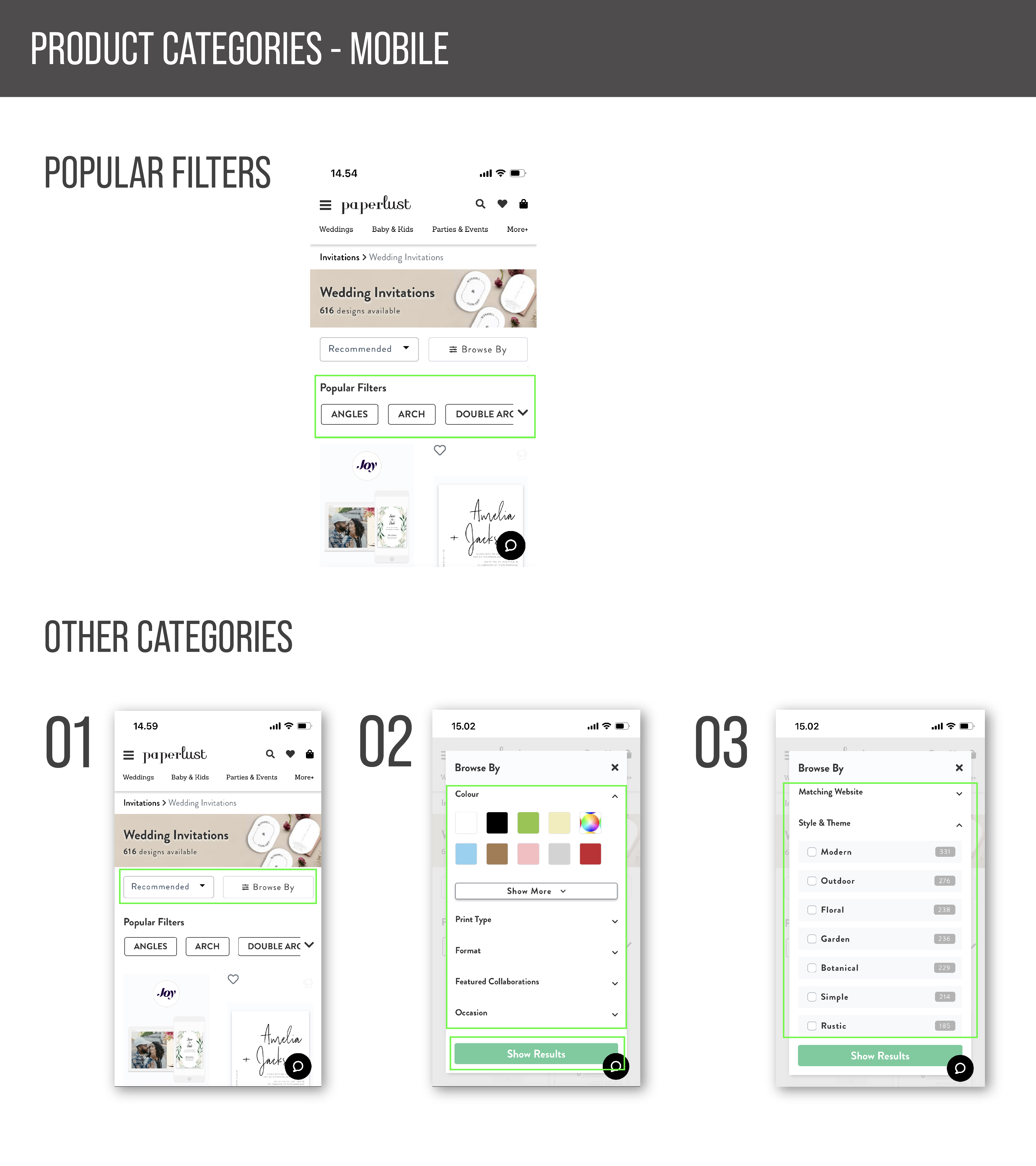
Was this page helpful?